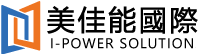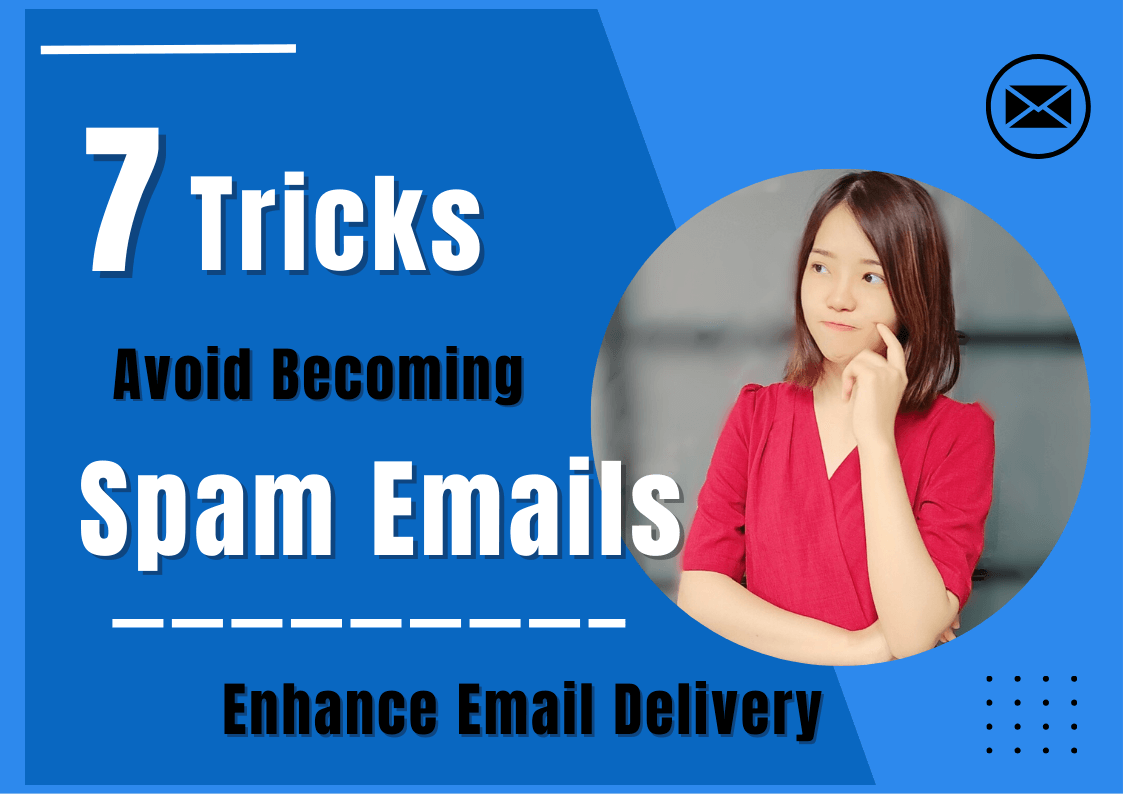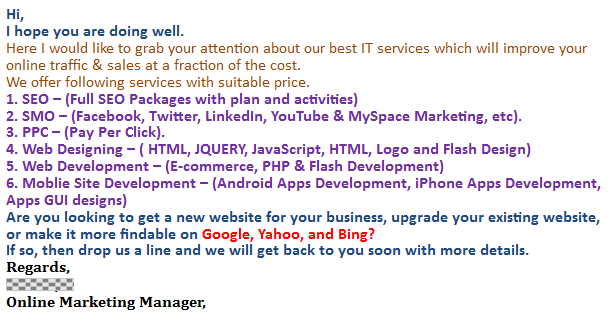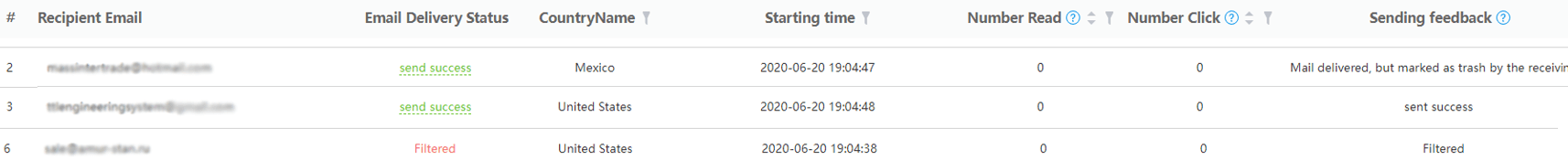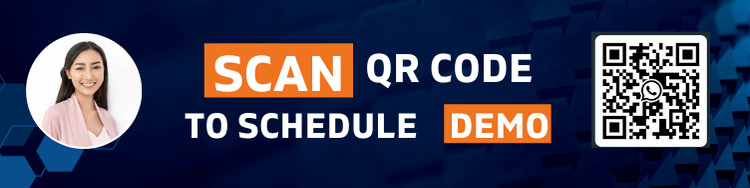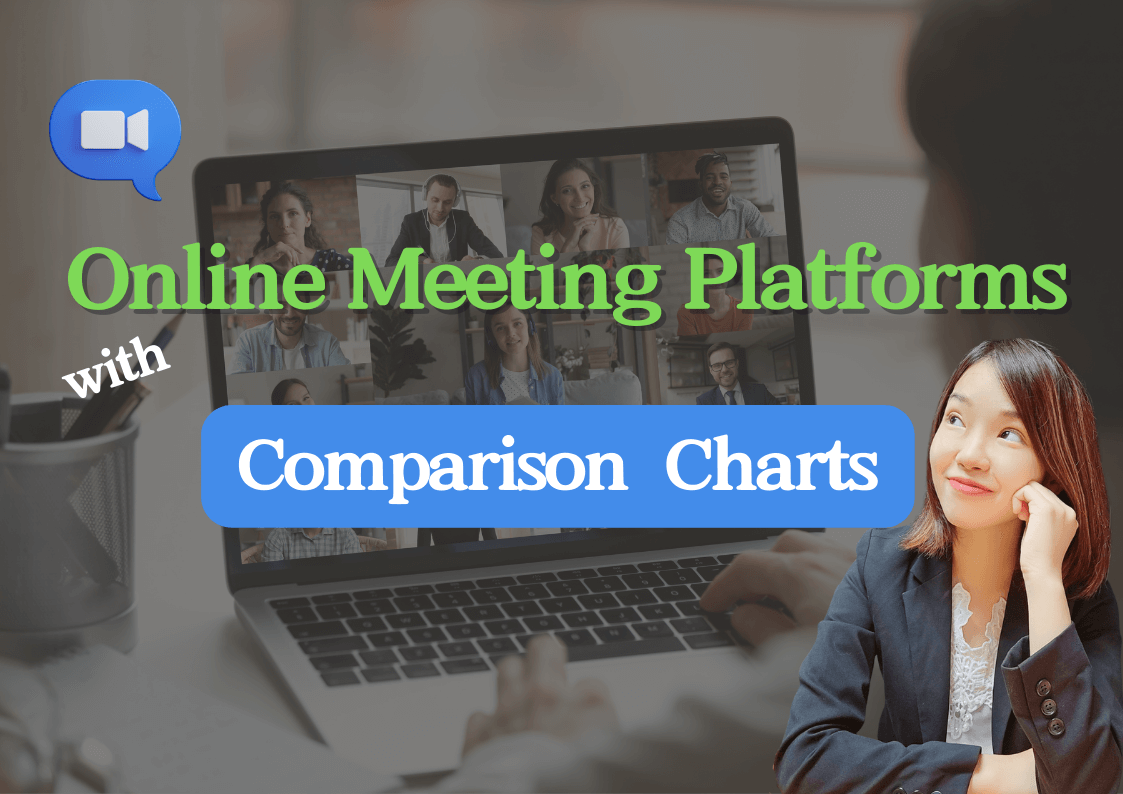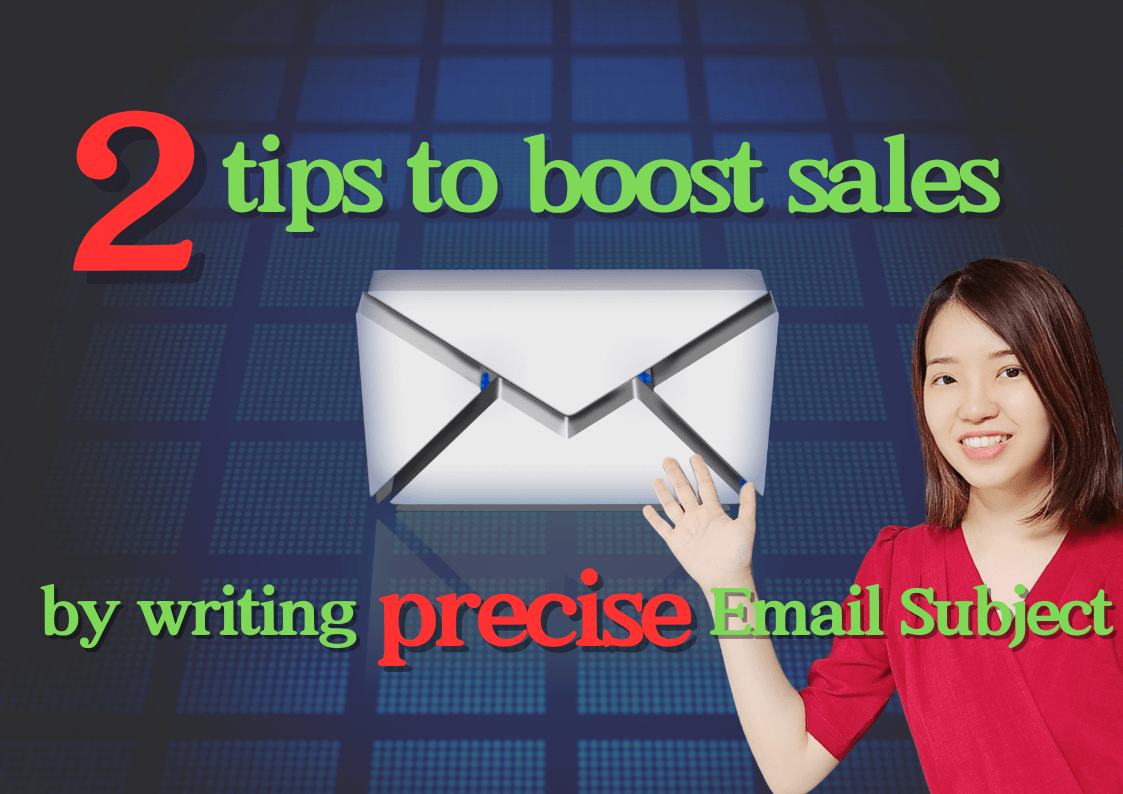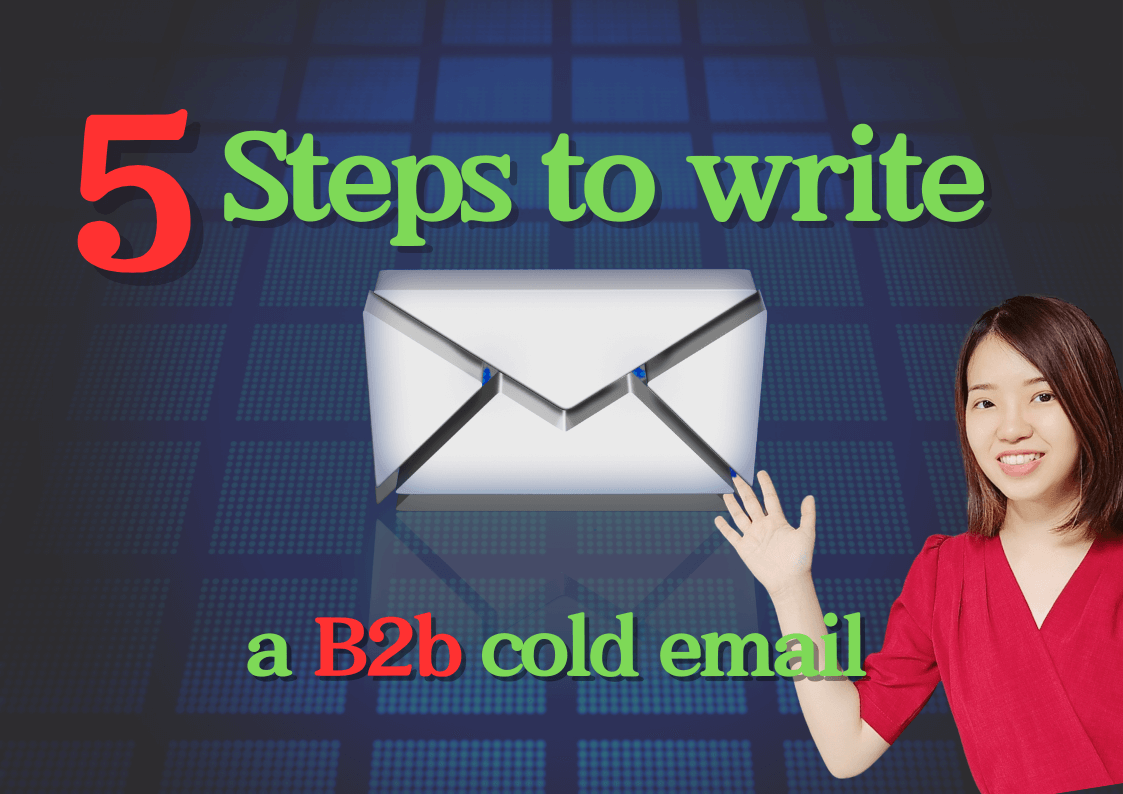What are Spam Emails
Email is the primary mode of communication for B2B businesses, and as a professional in procurement, project management, or engineering, your inbox may be flooded with emails from various vendors every day. Therefore, to improve efficiency, companies typically employ a spam email filter to screen out unwanted emails.
But what exactly are spam emails? Internationally, there are related terms and agreements aimed at reducing the proliferation of spam emails, such as:
The CAN-SPAM Act: Passed in the United States in 2003, this act aims to regulate the sending of commercial emails. It defines spam emails as “unsolicited emails with commercial promotional purposes” and requires senders to provide unsubscribe mechanisms while prohibiting the use of false or misleading subject lines, sender information, and reply addresses.
The EU ePrivacy Directive: This is a directive of the European Union aimed at protecting personal privacy and data. It requires obtaining prior consent from recipients within EU member states before sending commercial emails and providing a clear unsubscribe mechanism.
Based on the aforementioned legal agreements, we know that as B2B businesses or marketers, sending emails collected through various channels without recipients’ consent is essentially defined as spam emails because we haven’t obtained their consent. However, for small and medium-sized enterprises (SMEs) looking to expand their business, sending development emails is necessary. Moreover, when other competitors are also sending emails, missing out on this opportunity could mean losing business.
In electronic direct mail (EDM), it’s crucial to include an “Unsubscribe” button, allowing recipients to choose whether they want to receive future emails after receiving your initial message. If a recipient directly requests to be removed from the Email list, do not continue sending emails to them. I’ve personally experienced receiving emails without an “Unsubscribe” option, and even after replying to request removal, the emails kept coming, which was very annoying. If you encounter such a situation, don’t worry! Simply block the sender’s IP and email address!!!
Why our Email reported as Spam Emails
To reduce the chances of being reported as spam by recipients, there are several situations that can trigger as spam email(each company’s email service provider has its own spam filter), which we must avoid when sending development emails.
(1) Inappropriate email subject
❎Subject lines containing question marks or exclamation marks like “Do you want to have a meeting with me”
❎ Adding too much personal emotional tone, such as “Did you get my quotation? Let me know!”
( Read More: 2 Tips to boost your sales by writing precise subject on B2B cold Email)
(2) Spam-sensitive words in the email content
Email content containing obvious advertising words such as promotion, free, over-marketing, suspected fraud, and excessive use of symbols, etc.
EX(1) Words easily misunderstood as fraud:
❎ 110%、Free、Sell、Sale、Low(est) price、Quote、Offer
❎ Discount、MOQ、Order now、Order ASAP、Make $
EX(2) Using “Dear Sir” or “Dear”:
✅If the recipient’s name is unknown, use “Product” + position, for example: Dear “RF connector” Sales Manager, adding the product helps the recipient know how to redirect to the right department.
EX(3) More images, fewer texts:
❎Images, GIFs, GIPHY
✅Limit images to one, not exceeding 500MB. If more images are needed, provide a link to the official website.
❎Avoid emails with only images and no text.
(3) Improper email content format
❎Using too many colors and fonts in emails
▲ Many colors and fonts in emails
❎Emails containing multiple links, such as corporate websites, product introductions
↪ If links are necessary, clearly mark the content outline for the link , and limit to a maximum of two links.
❎Irrelevant or suspicious attachments exceeding 1MB. Generally, PDF attachments are the safest, followed by Word, Excel, and then JPG. Additionally, compressed files like .rar and .zip are often considered spam.
↪ If links are needed, they can be hosted on the cloud, and only share the link.
❎Spelling errors
↪ Use ChatGPT to check spelling before sending.
( Read More: 5 Steps to Write a High Response Rate of B2b cold email templates)
(4) Sending same email address frequently
❎Sending to the same recipient address three times a week without authorization
↪ For important clients, use Outlook in conjunction with an “EDM Marketing“system to send emails no more than once a month, ensuring each email contains different content.
(5) Mail server being blacklisted
Sending a large number of emails from a company’s mailbox in a short period will quickly lead to being blacklisted. If using the company’s mailbox, avoid sending more than 200 development emails per day. Alternatively, use a professional third-party server provider for “EDM Marketing“, preventing the company’s mailbox from being blocked.
(6) IP address being blacklisted
An IP address is like a home address on the internet. Each computer has a unique address composed of a series of numbers. IP addresses can tell computers how to find each other, similar to using phone numbers to find friends.
When each computer is assigned a static IP address, this address won’t change unless a special VPN is used to change it. Therefore, if the spam filter notices a large volume of emails from the same sender IP but with different IP addresses, they may block such emails. Typically, professional third-party email server providers use different IPs to reduce the risk of being blocked.
(7) Avoid using Gmail for marketing emails
Whether it’s personal Gmail or a Gmail account linked to a business website, it’s not suitable for bulk email marketing.
According to our testing, Gmail is often directly filtered out by multiple email server providers or directly placed in the spam mailbox. Therefore, it’s not recommended to use Gmail for development emails.
How to Avoid Being Marked as Spam Email
The above seven points are the most common reasons for being flagged as spam. Therefore, conforming to legitimate writing subject, content, sending frequency, and selecting professional server providers can help reduce the chances of being marked as spam.
(1) Email Tracker
After learning about spam prevention, you may wonder how to determine whether your emails have been read by recipients or landed in their spam mailbox. Currently, all email server providers cannot guarantee that your emails won’t end up in the recipient’s spam mailbox due to privacy concerns. If they could tell you, it might be considered a privacy violation! However, if recipients actively mark your emails as spam, we can track this through our “Email Tracker“! Additionally, we can determine if an email has been opened by tracking the “read” and “clicked” status, thereby inferring that the email didn’t end up in the spam mailbox.
For example, with our “Email Tracker“, you can see the explanation column #2 Sending Feedback, marked as Mail Delivered but marked as trash, indicating that the email was delivered but marked as spam by the recipient, meaning the email wasn’t opened and was sent to the spam mailbox.
Additionally, column #6 indicates Filtered, showing that our Email Verification Tool verified the email address as invalid, so the email won’t be sent to this recipient address.
▲ Email tracking status
(2) Email Verification Tool – Identifying invalid emails
As mentioned earlier, the “Email Tracker“ can identify the email address as invalid. Before sending, use“Email Verification“ to press Verify Email to confirm that the collected email addresses are valid, significantly improving the email delivery rate.
How to Check Spam Emails?
Sometimes, sales may call the recipient to confirm whether they received the email. If the email is indeed marked as spam, it can be found in the spam mailbox, and the recipient’s email address can be added to the “non-spam” list. If you still haven’t received it, you can inquire with the IT department or the company’s email server provider to see if it was blocked by the spam filter.
Start EDM Marketing now
After reviewing the detailed rules of spam filters, “Email Tracker“, and “Email Finder”, not only can the possibility of being marked as spam be reduced, but it also helps increase the email delivery rate.
We provide an “EDM Marketing“ that can send emails to thousands of customers at once and automatically personalize them with the recipient’s name in the content, achieving a personalized effect.
We provide an “EDM Marketing“ that can send emails to thousands of customers at once, without affecting your email server score or worrying about being blocked or marked as spam after using our “EDM Marketing“. For more information, feel free to Whatsapp or Email us.