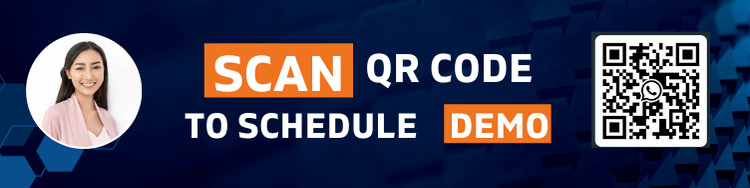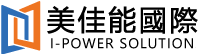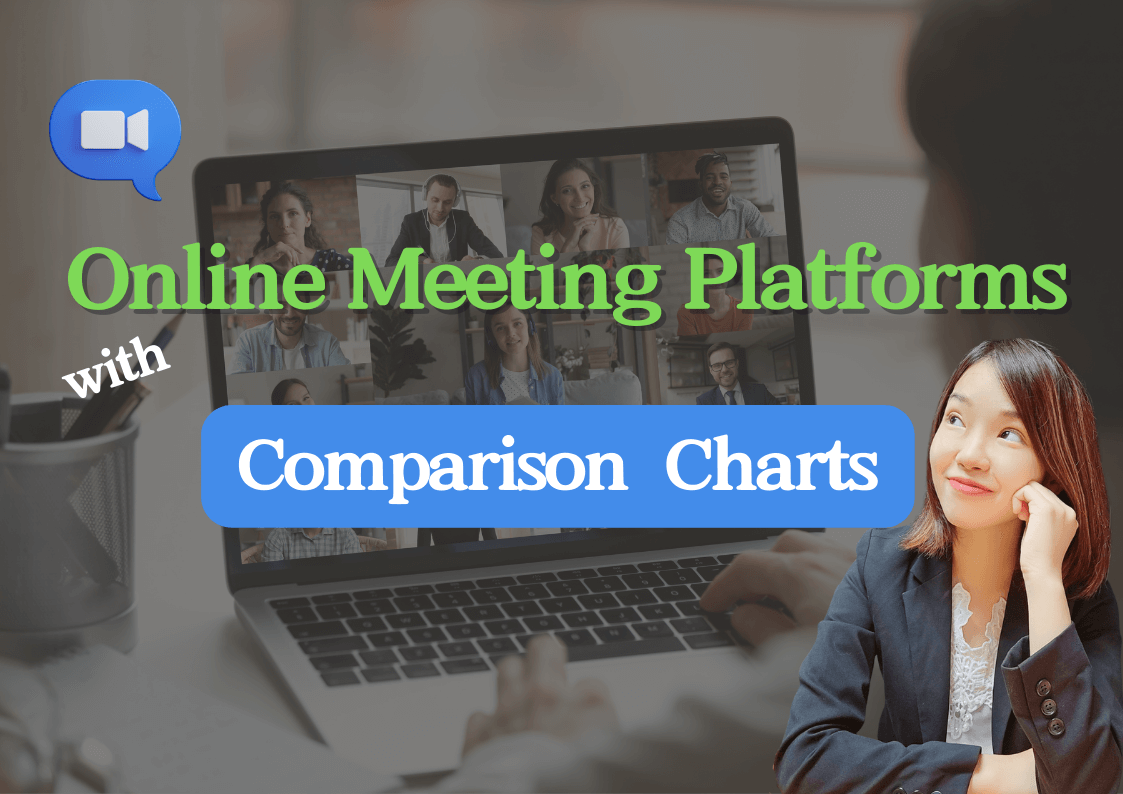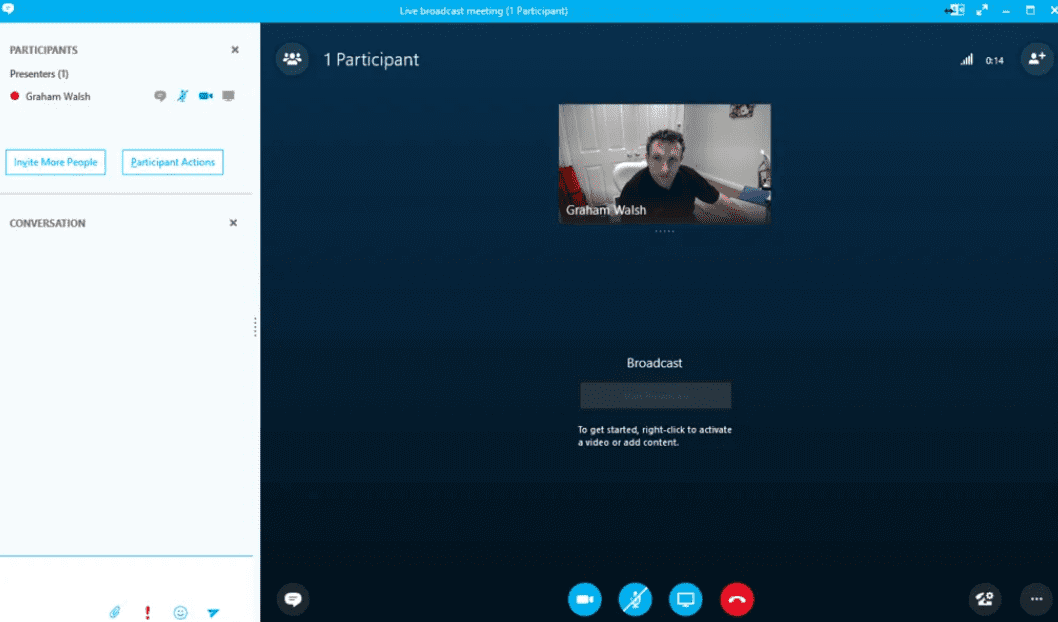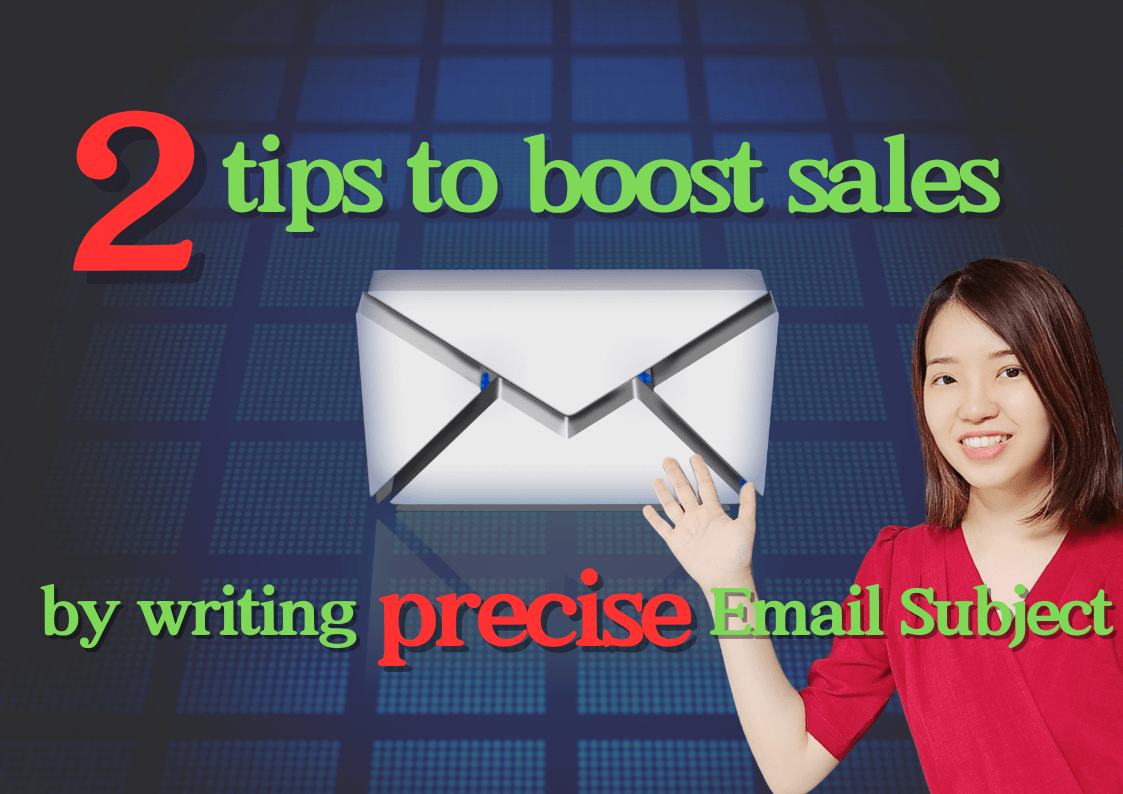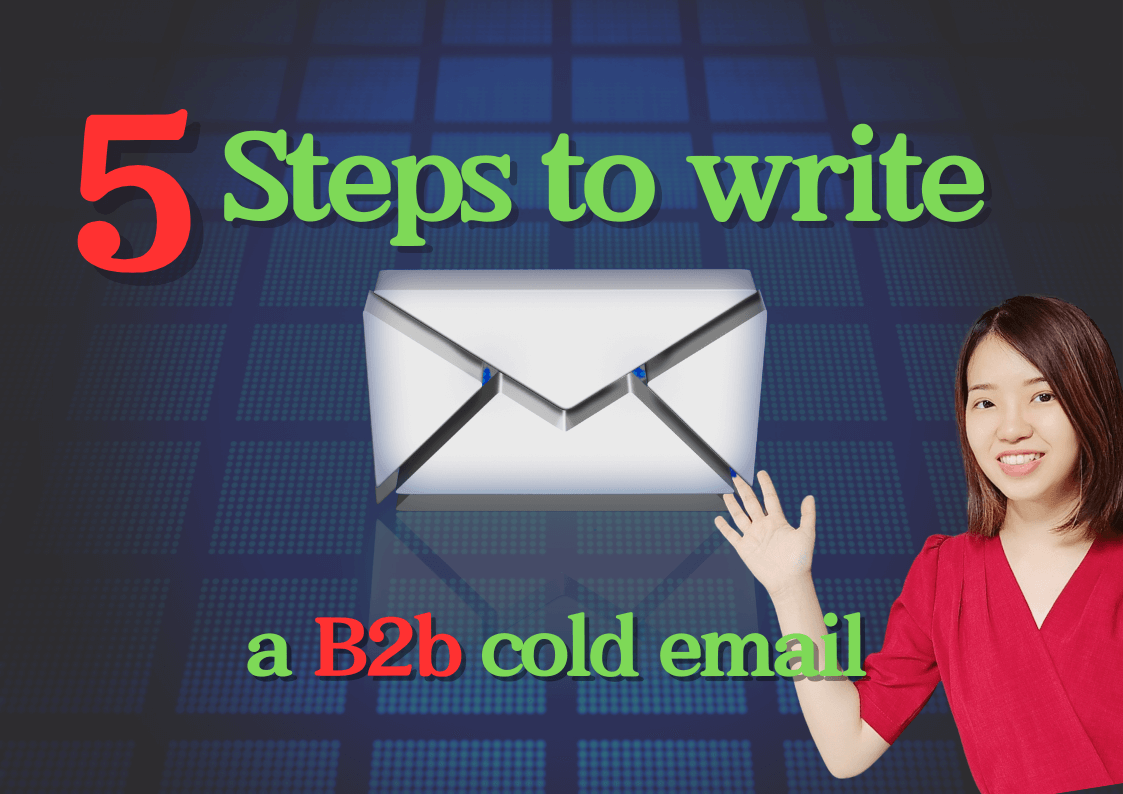1.Online Meeting Software Trends
In recent years, due to the impact of Covid-19, the demand for online meeting software has been steadily increasing. We can observe from the search volume in Google Search Console that there was a significant increase in searches for online meeting software from April to May 2021, following the outbreak of the pandemic (Figure 1).
Online meeting software not only saves the time to commute but also significantly reduces business travel expenses. Although the location of meetings has changed, what remains unchanged is that a high-quality online meeting can greatly enhance communication and work efficiency.
Below, we will provide a star rating evaluation and practical insights on the strengths and weaknesses of four online meeting softwares, focusing on different user scenarios (business meetings, educational courses, family gatherings), and summarizing potential usage scenarios and common features encountered in online meetings.
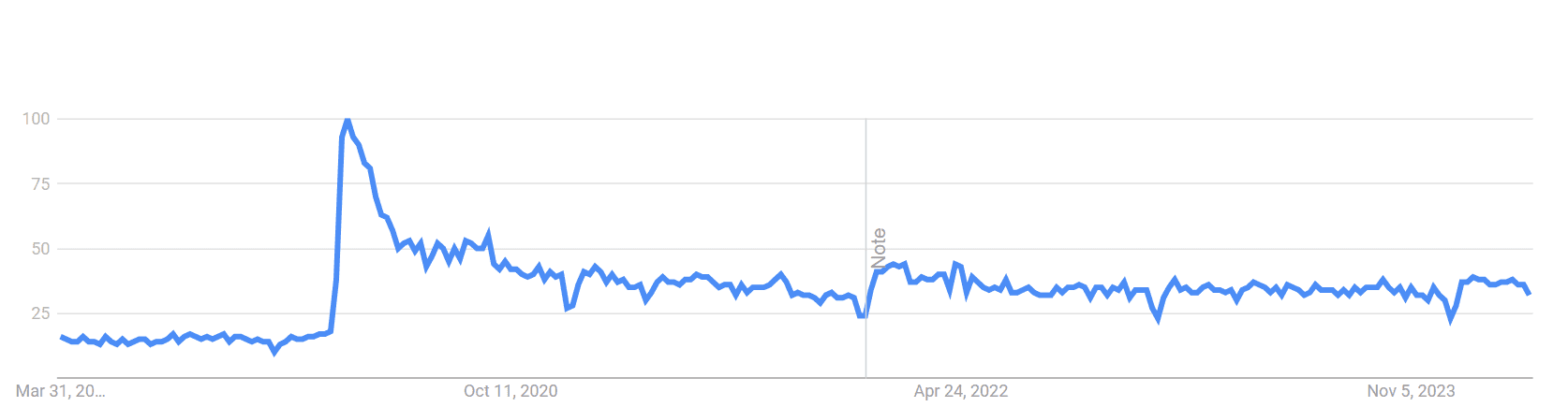
2. Four Types of Online Meeting Software
(1)Zoom – Can use in multiple-occasions
| • Suitable Occasion: Online seminars, presentations, courses, events, book clubs • Functionality: ★★★★★ • Ease of Use: ★★★★☆ |
Zoom is the most popular online meeting software globally. It supports both mobile and desktop platforms, with over 485 million downloads of its mobile app in 2020 alone. The active participation in online meetings using Zoom increased by 2900% in 2021. The popularity of Zoom among users worldwide can be attributed to its comprehensive functionality.
Key Features:
(a)No Login Required
Zoom doesn’t require users to log in with an email or account, unlike Google Meet, Skype, or Line. Participants can enter meeting rooms anonymously by obtaining the meeting link, without installing any software. This feature eliminates concerns about providing email addresses or joining Line, which could lead to subsequent harassment.
(b)Lots of Emoji
Zoom offers a wide range of emojis, suitable for use in online courses. To prevent distractions, presenters can use emojis to interact with students instead of waiting for typed responses. The “raise hand” feature is particularly useful for participants to signal questions or concerns to the presenter during intense discussions.

(c)Collaborative Note-taking
Zoom’s whiteboard feature allows presenters to supplement key points beyond the provided materials. Additionally, participants can collaborate by directly editing and interacting with the presenter. Presenters can utilize this whiteboard to review and discuss previous content before participants answer, ensuring comprehension of meeting content.
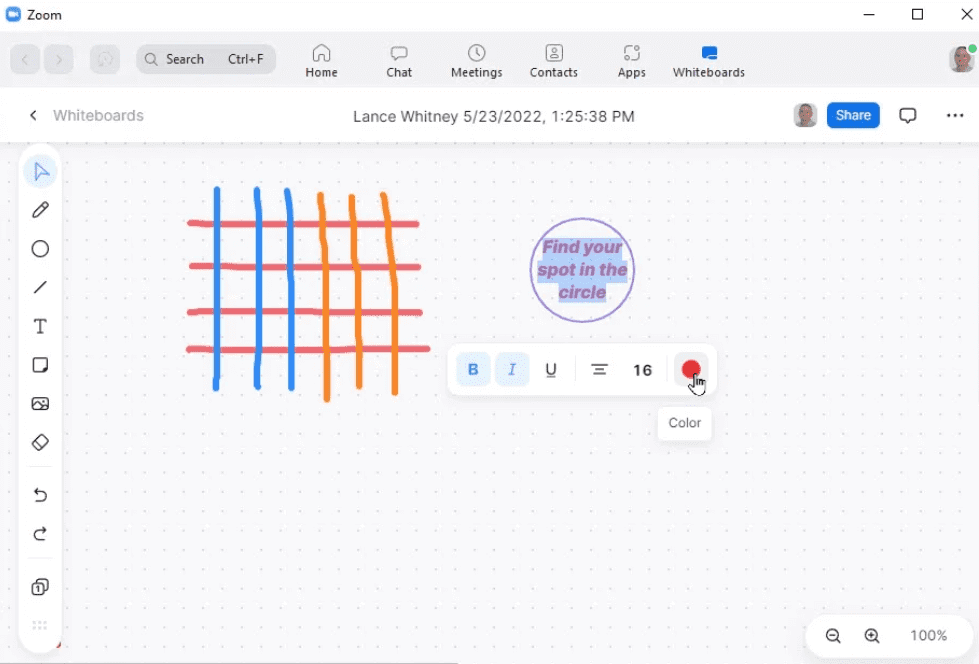
(d)Recording Support
For instances of absent or late arrivals during online meetings, Zoom’s free version supports recording by presenters. Presenters can pause or stop recording at any time. Once the recording is finished, it is saved as an MP4 file. Moreover, to protect the presenter’s intellectual property, options to prohibit participants from recording are available.
(2)Google meet – User-Friendly Online Meeting Software
| • Suitable Occasion: Weekly meetings, routine conferences • Functionality: ★★★☆☆ • Ease of Use: ★★★★☆ |
Google Meet, developed by Google, features a user-friendly interface and seamless integration with various Google products, making it ideal for small and medium-sized enterprises. However, it lacks certain features such as recording capabilities and offers a smaller presentation screen area, which may strain the eyes during prolonged usage. Additionally, it doesn’t support file or image transmission during meetings, only allowing the sharing of cloud data links, making it less suitable for online teaching purposes.
Key Features:
(a)Extended Free Online Meeting Duration
In contrast to Zoom’s free version, which limits meetings to 40 minutes, Google Meet offers a duration limit of up to 24 hours, which is sufficient for weekly progress reports and discussions among small and medium-sized businesses.
(b)Background Replacement
For remote workers wishing to maintain privacy by concealing their backgrounds, the “Visual Effects” feature enables users to replace backgrounds with various styles. This feature is beneficial for self-employed individuals who can use custom backgrounds with logos and products to showcase their professionalism and distinctiveness.
Additionally, if you didn’t put on makeup, Snap Camera can be downloaded for beauty effects. Snap Camera offers multiple filters for easy replacement, enhancing convenience.
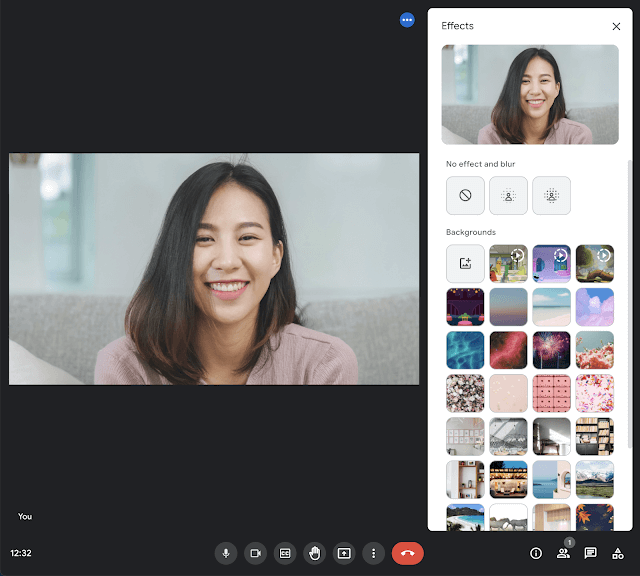
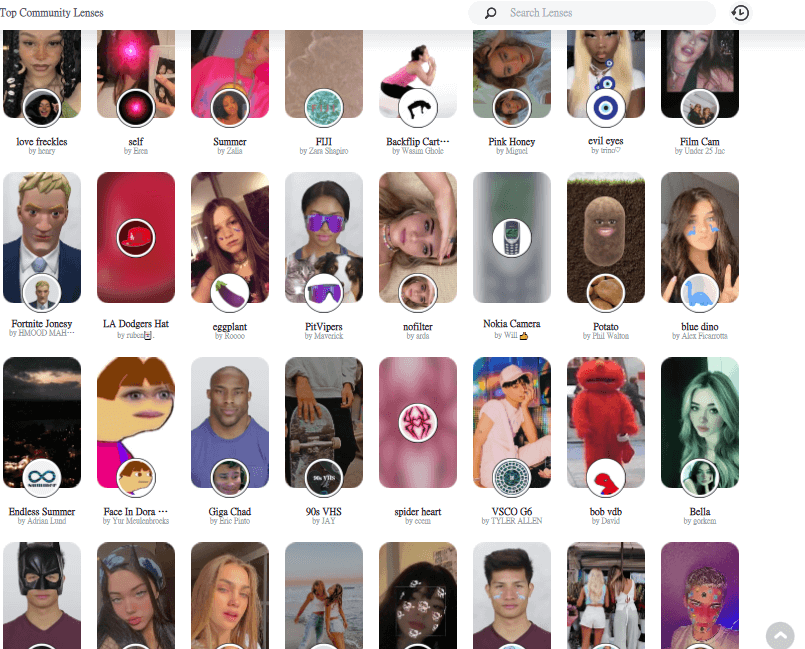
(c)Integrating with Google Calender to remind participants of upcoming meetings.
Google Meet allows you to conveniently set the meeting time directly from Google Calendar and invite attendees via email. It also offers thoughtful features such as setting reminders to alert participants a few minutes before the meeting starts and scheduling recurring meetings weekly.
Additionally, Google Meet integrates seamlessly with other Google applications like Calendar, Google Drive, and Google Slides, making it easy to manage meeting records and other usage.
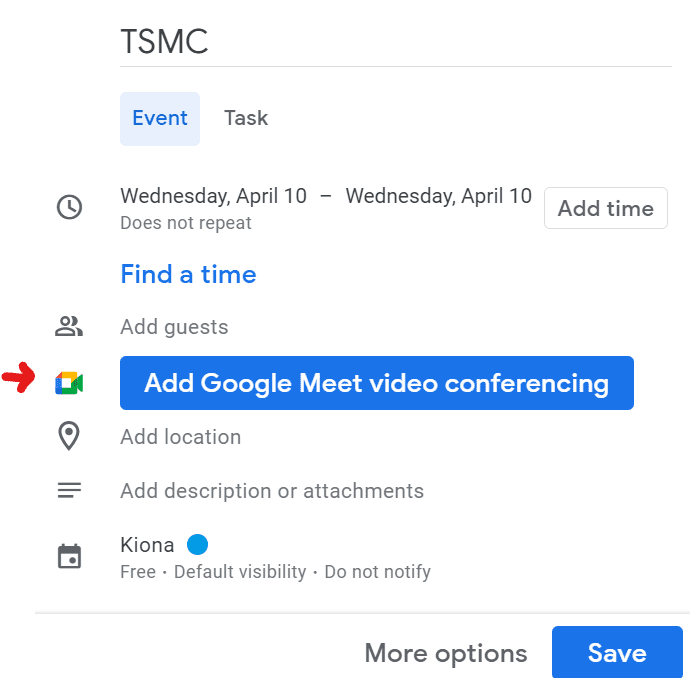
(3)Skype – First choice for Cross-border online conference
| • Suitable Occasion: Cross-border team meetings, interdepartmental meetings, multinational company meetings • Rich Functionality: ★★☆☆☆ • Ease of Use: ★★★★☆ |
Many small and medium-sized foreign trade enterprises prohibit employees from using the aforementioned online meeting software due to concerns about data security. However, as cross-border businesses often involve international clients accustomed to using Skype, it is more commonly used for cross-national online meetings.
Skype requires the software to be downloaded and the knowledge of participants’ account information to initiate online meetings. Initially focused on instant messaging, Skype requires a certain level of familiarity from clients before they are willing to provide their account information.
Moreover, Skype’s online meeting functionality is relatively basic, and switching between shared screens and file transmission is not intuitive. Additionally, suppose clients urgently need to verify product specifications while away from their computers. In that case, FaceTime could be a viable option. Clients can simply click on the link provided to join online meetings.
( Read More: How to Use FaceTime)
(4)Line – Optimal Tool for Multi-person Online Meetings Among Friends and Family
| • Suitable Occasion: Gatherings among friends and family • Functionality: ★☆☆☆☆ • Ease of Use: ★★★★☆ |
Each region has its popular messaging APP. WhatsApp is commonly used in Hong Kong and Europe and America, while Line is the preferred choice in Taiwan, boasting 21 million active users and occupying 88% of Taiwan’s social media platform usage, according to Statista reports. Typically, Line is used as a common online communication tool among friends and family.
However, due to the frequency of holding 30-50 online meetings and classes per month, various unexpected situations may arise. For example, participants may lack microphones, experience microphone sound issues, or are not familiar with online software. Nearly everyone in Taiwan installs Line on their phones, making it a backup option for online meetings.
However, Line primarily functions as a social chat application, lacking many features compared to the aforementioned online meeting software. For instance, hosts cannot pre-set to mute participants’ microphones, leading to disruptions during sudden joinings.
3.Comparison for the top 4 online meeting software
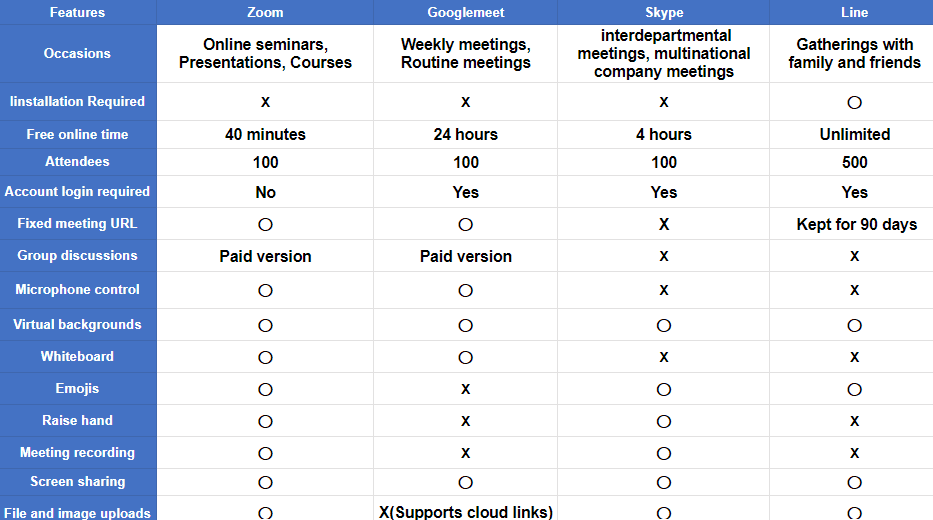
4.Tips for Online Meeting Software
(1)Set Alarms to Remind Yourself of Meeting Times
Since online meetings are not physical, it’s common to forget about the time. Use alarms on your computer or phone to remind yourself 10 minutes before the meeting. Some online meetings only allow the host to admit participants, so being late can easily disrupt the host and affect the progress of the meeting.
(2)Virtual Backgrounds
While Working From Home (WFH) is a trend now, if your background is too messy, it may not appear professional enough for a business meeting. Enter the online meeting 5 minutes early and set up a sophisticated virtual background to show your commitment to the meeting.

(3)Essential Equipment for Online Meetings
(a)Headphones
If you’re participating in meetings using both a laptop and a desktop, regular headphones for audio reception and conversation are sufficient. Adjust the computer if the sound isn’t clear.
(b)Microphone:
If a group of people is using a large screen for the online meeting, it’s advisable to use an external microphone. Participants should only activate the microphone when speaking to reduce potential echo. Recommended microphone brands include Hyperx and Razer for “directional microphones”. Remember to choose a longer cable length.
(c)Webcam
If connecting via a smartphone and laptop, there’s usually a built-in webcam. However, if you need to showcase products and different angles, consider choosing a webcam with a resolution of 1920*1080 pixels or higher. Logitech and Razer are good choices.

5.Enhancing Work Efficiency with Online Meeting Software
Online meetings significantly reduce commuting time and make it easy for people from around the world to participate in cross-country meetings, which is incredibly convenient. Online meetings have a wide range of applications. For instance:
For long online teaching sessions, I prefer using Zoom because its emoji and whiteboard features facilitate interaction with students, preventing them from getting bored or distracted.
For meetings with businesses, I opt for Google Meet due to its user-friendly interface, which shortens the learning time for everyone.
Sometimes, I need to discuss matters with overseas manufacturers and collaboration teams, so I choose Skype, which everyone is already familiar with.
For discussions about travel plans with friends and family, I use LINE for quick communication.
6.Build B2B Customer List and make a Con-call
Nearly 95% of our meetings are conducted through remote online meetings. We excel at B2B proactive marketing development with numerous Taiwanese small and medium-sized enterprises. If you would like to develop more B2B customer lists, Please feel free to Whatsapp or Email us.
I hope you can also get orders through online meetings without physical contact.